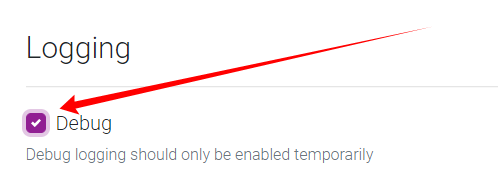Logging and Log Files¶
If you need help with Bazarr or want to report a problem it's best to start with a Debug log.
How do you enable the debug log¶
Settings => General
Where can you find the logs¶
You can find the location for your database and log file in the following location depending where and how you installed it.
Windows Installation: %programdata%\Bazarr
Dockers: /config/db and /config/log
Source and other Installation: data directory inside bazarr root directory
How and where do you provide the logs¶
- Clear your logs and then try again to replicate your issue.
- Paste your logs on one of the following site.
- Follow the step provided in [Asking for help or report a problem]